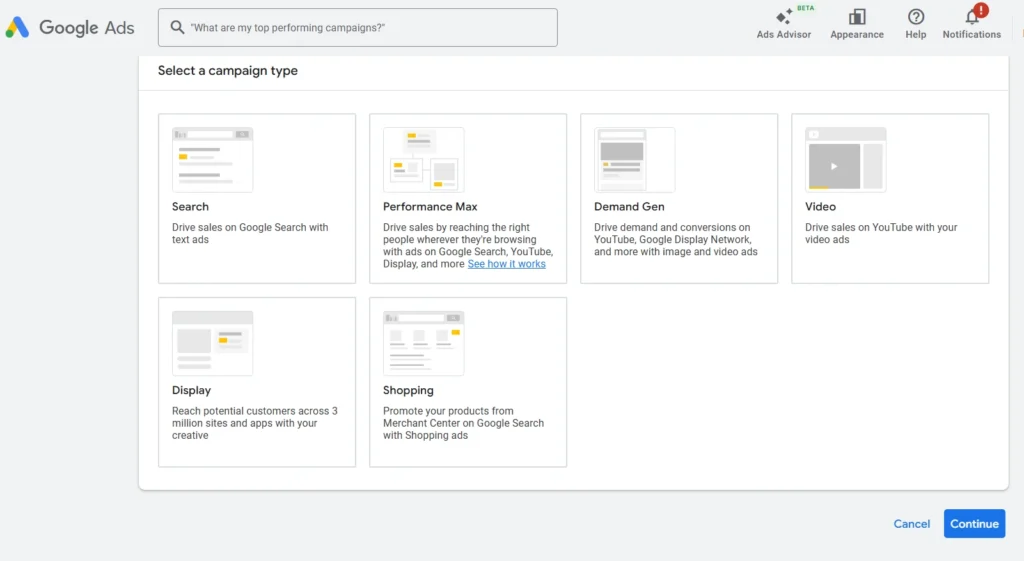Creating a well-structured blog post is critical for SEO success—but did you know that an optimized structure can be the difference between your blog being discovered or getting lost in the sea of online content? Not only does it make your content more readable and engaging, but it also helps search engines understand your topic, ultimately improving your chances of ranking higher in search results. In this guide, we’ll walk you through the essential steps for structuring a blog post for SEO, ensuring both your readers and search engines love your content.
What is a Blog Post?
A blog post is an article published on a website or blog, typically revolving around a specific topic, idea, or theme. Blog posts can range from personal opinions and stories to in-depth guides or tutorials. Their purpose is to inform, educate, or entertain readers while often being optimized to attract traffic from search engines. With more people searching for answers online, a well-written blog post can serve as a powerful tool to reach an audience.
Why is the Structure of Blog Posts Important?

Structure plays an important role in how both users and search engines perceive your blog. A well-organized post:
- Improves readability for your audience, keeping them engaged longer.
- Helps search engines crawl your content more effectively.
- Guides readers to key information quickly, reducing bounce rates.
- Improves the chances of ranking for specific keywords by making it easier for search engines to understand your content.
Blog Post Structure and SEO
SEO-friendly blog structure makes it easier for search engines like Google to scan your content. By using proper headings, subheadings, internal links, and bullet points, you can help Google determine your post’s relevance to a search query. This results in better rankings, more visibility, and increased organic traffic.
How to Structure Blog Posts in 8 Simple Steps

Let’s dive into the practical steps you can take to structure a blog post that’s optimized for SEO:
1. Write an Engaging Headline
Your headline is the first thing that people and search engines notice when they look at your blog post. It’s important because it tells readers what your post is about and helps them decide if they want to read it.
A good headline should also include a focus keyword, which is a word or phrase that people might search for. This helps your post show up when they look for information online.
When creating a headline, try to make it catchy, so it grabs people’s attention. You can do this by using numbers or strong words that stand out, like “ultimate” or “best.” For example, instead of saying “How to Bake a Cake,” you could say “10 Easy Steps to Bake the Best Cake Ever!”
Also, keep your headline short—ideally, it should be under 60 characters. This way, it will fit nicely in search results and won’t get cut off.
A clear and interesting headline can make a big difference in whether people decide to read your post or not!
2. Write a Strong Introduction
Your introduction is very important because it sets the mood for your whole blog post. Think of it like the opening scene of a movie; if it’s interesting, people will want to keep watching. In the same way, your introduction should grab the reader’s attention right away.
Start by saying something interesting or asking a question that makes readers curious. This helps to engage them and makes them want to read more.
After that, give a short summary of what your post will be about. This way, readers know what to expect and can decide if they want to keep reading.
Also, make sure to include your main keyword early in the introduction. This is a specific word or phrase that relates to the topic of your post. By adding it at the beginning, you help search engines understand what your post is about right from the start.
This can improve your chances of appearing in search results when people look for that topic online.
3. Structure Your Content with Subheadings
Subheadings, like H2 and H3, are very important when you write a blog post. They help divide your content into smaller sections, making it easier for readers to understand. Think of subheadings like chapters in a book; they let you know what each part is about.
When you use subheadings, it makes your writing look neat and organized. This is called “readability,” and it means people can read your post without feeling overwhelmed by a big block of text. If your blog is easy to read, people are more likely to stay and enjoy it.
Subheadings also help search engines like Google understand what your post is about. They look at the subheadings to see how your content is organized and what topics you are discussing. This helps them decide when to show your post in search results.
When you write subheadings, make sure to include relevant keywords that relate to your topic. This means using words or phrases that people might search for. Also, make sure each subheading clearly explains what the following section will talk about. For example, if you have a subheading about “How to Bake a Cake,” the section below it should give tips and steps for baking a cake.
4. Add a Table of Contents
If your blog post is long, having a Table of Contents (TOC) is very important. A TOC is like a map for your readers; it shows them what topics you’ll be covering in your post. This way, if someone is looking for a specific section, they can quickly find it without having to scroll through the entire article.
For example, if you have a long post about “Healthy Eating,” the TOC might list sections like “Breakfast Ideas,” “Lunch Recipes,” and “Healthy Snacks.” Readers can click on these links to jump straight to the part they are interested in. This makes it much easier for them to navigate your post and find the information they want.
Using a TOC is also helpful for search engines like Google. When search engines look at your blog post, they want to understand what it’s about. A TOC helps them identify the main sections of your content, which can improve how they index or “crawl” your page.
Additionally, having a good TOC can make your post more likely to earn “rich snippets” in search results. Rich snippets are special boxes that show extra information about your content, like ratings or images. These can make your post stand out more in search results, which might encourage more people to click on it.
5. Organize Your Blog Content into Paragraphs
Large blocks of text can make readers feel overwhelmed. To improve readability, break your content into short, manageable paragraphs. Each paragraph should focus on one main idea. For example, one paragraph can explain how exercise helps with weight loss, while another discusses its benefits for mental health.
Make sure your paragraphs flow naturally from one to the next. This way, readers can easily follow your thoughts. By using short paragraphs, you keep readers engaged and make them more likely to stay on your page.
6. Keep Paragraphs and Sentences Short
In addition to breaking up large blocks of text, it’s important to keep your paragraphs and sentences short and to the point. Short paragraphs and sentences are easier to read, especially on mobile devices, where the screen is smaller.
This makes it more comfortable for readers to follow along. When your writing is clear and concise, it helps keep the reader’s attention.
Ideally, try to keep your paragraphs to no longer than 3 to 4 sentences to make reading enjoyable and easy!
7. Put Key Information in Bullet Points and Lists

Using bullet points and numbered lists helps readers understand important information quickly. Instead of reading long paragraphs, they can scan the main points right away.
This is helpful when you’re listing key ideas, steps, or features because it makes the information clear and easy to follow. For example, if you’re explaining how to do something step by step, a numbered list works best.
Bullet points are great for listing important details. Lists also help search engines understand your content better, so it’s easier for people to find your blog post when searching online.
8. Include Images and Videos
Using images, charts, and infographics in your blog makes it more interesting and easier to understand. These visuals help break up long text, so readers don’t get bored, and they also explain things better.
Not only do they make your post more engaging, but they can also improve your SEO by helping search engines find your content.
To make this work, add relevant “alt text” to your images. This is a short description that includes keywords, which can help your blog appear in search results.
9. Make Use of Internal and External Links
Internal links are links that connect different pages on your website. These links help readers find more useful information on your site. They also help search engines understand how your site is organized.
External links, which go to trusted websites outside of your own, are important too.
They show search engines that your blog is connected to reliable sources, which can make your blog seem more trustworthy. Both types of links can improve how your blog ranks in search results.
10. Fill Out the Metadata
Metadata is important for SEO because it helps search engines understand your blog. It includes things like the title tag and meta description.
The title tag is the name that appears in search results, and it should match your headline and include your main keyword. The meta description is a short summary of your post, around 150-160 characters long.
This description should tell people what your post is about and encourage them to click on it when they see it in search results.
11. Wrap Up Blog Posts with a Conclusion
Always end your blog post with a strong conclusion that sums up the main ideas. A good conclusion helps readers remember what they learned and gives a sense of closure. It’s like wrapping up a story.
This is also a great place to remind readers of what action you want them to take, like leaving a comment, sharing the post, or visiting another page. A strong ending encourages them to interact with your blog even more.
12. End With a Compelling Call to Action (CTA)
At the end of your blog post, guide readers to take the next step. This could be signing up for your newsletter, reading another blog post, or even buying a product.
Include a clear and strong call to action (CTA) that tells readers exactly what you want them to do next. For example, you could say, “Subscribe now!” or “Click here to learn more.” A good CTA encourages readers to keep interacting with your content.
13. Do a Final Review Before Publishing
Before you publish your blog post, check it for grammar mistakes, formatting problems, or missed SEO chances. You can use tools like Grammarly or Hemingway to make sure your writing is easy to read and free from errors.
It’s also important to see how your post looks on different devices, like phones and computers, to make sure everything works well for all readers.
A final review helps your blog look professional and work smoothly for everyone.
In the end, now that you know how to structure a blog post for SEO, it’s time to put these tips into action. A well-structured post not only helps your content rank better in search engines but also keeps your audience engaged and eager to come back for more. By following these steps, you can create blog posts that are both user-friendly and optimized for search engines—leading to increased traffic, engagement, and success!
How Xofts Can Help You Achieve This
Xofts can help you create great blog posts that get noticed. We offer tools and services that make writing and optimizing your content easier. Our team provides tips on how to improve your writing style, use the right keywords, and organize your posts.
We also help with editing to make sure your blog is clear and free of mistakes. Plus, we can show you how to make your blog look good on all devices. With Xofts, you’ll have the support you need to succeed in blogging!