Community chat platforms are online spaces where people connect, communicate, and work together. They help users interact with colleagues, customers, suppliers, and other important contacts. These platforms offer messaging, voice and video calls, file sharing, and integration with other tools to make communication easier and more efficient.
Choosing the right community chat platform for your business is important. It helps streamline communication, improves user experience, and keeps your online community active. A good platform should have strong security features like end-to-end encryption, AI-powered moderation tools, and the ability to grow with your business without affecting performance.
With so many options available, the most trusted and widely used platforms are those that have been around for years. These platforms have improved over time, adding better features, stronger integrations, and automation to make collaboration more effective.
This guide will introduce you to the best community chat platforms with powerful features to help you build, manage, and grow an active online community.
Top 5 Best Community Chat Platforms
- Facebook Groups
- Discord
- Slack
- Microsoft Teams
- Google Chat
1. Facebook Groups: A Simple but Limited Community Chat Option
Facebook Groups is a built-in feature on Facebook that allows businesses to connect with employees and customers. Since many people already use Facebook, setting up a group is easy. Businesses can create groups to share updates, collect feedback, and answer questions about their products or services.
Facebook Groups work well for small to medium-sized communities, but they are not ideal for larger groups due to limited management tools and scalability. Businesses using this platform must also deal with Facebook’s changing rules and algorithms, which can affect how easily they reach their audience.
Businesses Use Facebook Groups in United Kingdom
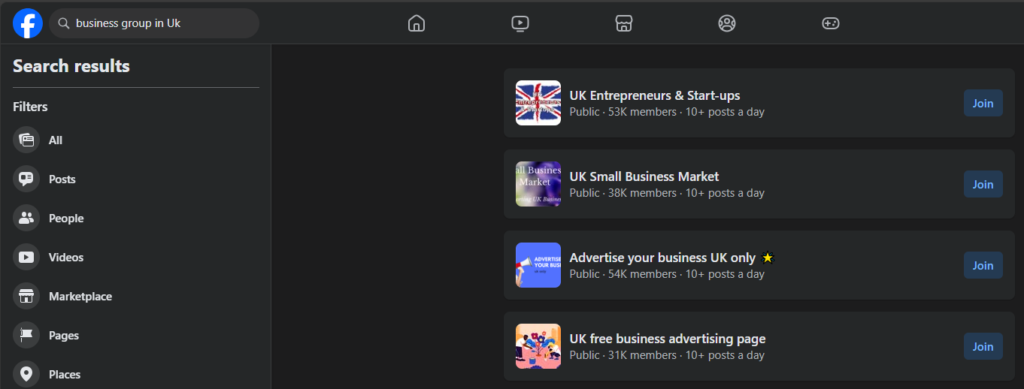
These groups help businesses stay connected with customers and offer useful features like event planning and discussion forums. However, since Facebook controls the platform, businesses have limited flexibility in managing their community and communication strategies.
Pros and Cons of Facebook Groups
Pros:
- Free to set up and use.
- Easy to use with a familiar interface.
- Includes basic tools for moderating content and members.
- Privacy settings allow for controlled access.
- Provides direct engagement with audience insights.
- Uses Facebook’s existing user base for organic reach.
Cons:
- Few options to earn revenue from the group.
- Not designed for sharing long-form content or organized discussions.
- Does not support real-time communication like live chat or instant messaging.
- Subject to Facebook’s changing policies, which can impact visibility and engagement.
Facebook Groups is a good choice for basic community engagement, but businesses that need advanced features, full control, and monetization options may need a more powerful platform.
2. Discord: A Flexible and Secure Community Chat Platform
Originally made for gamers, Discord has grown into a versatile online chat platform that businesses now use to connect with customers and employees. It offers text chat, voice calls, and video meetings, making it a powerful tool for real-time communication and collaboration.
Examples of Popular Discord Communities
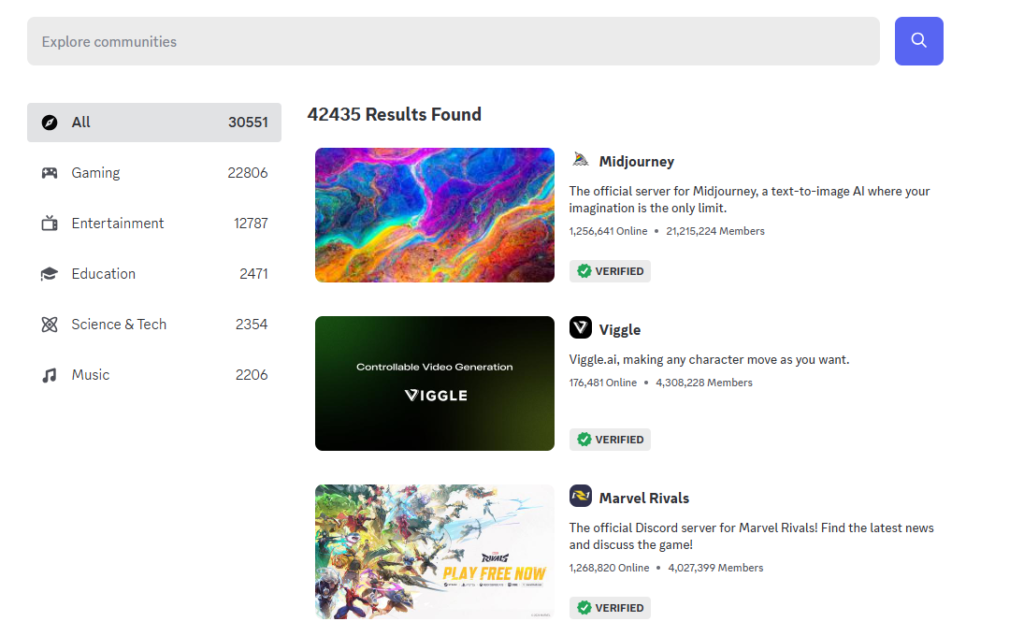
Discord is available as a desktop and mobile app or can be used in a web browser, making it easy to access from different devices. One of its key features is its always-on voice channels, where team members can join conversations anytime without needing to start a new call. This makes communication smooth and efficient.
Businesses can also customize channels by creating topic-based threads to keep discussions organized. The platform allows assigning custom roles with different permissions, so certain users can moderate conversations, invite members, and manage discussions.
Pros and Cons of Discord
Pros:
- Invite-only access improves security and reduces spam.
- Supports both real-time and delayed communication for flexibility.
- Free basic plan with many useful features.
- Text, voice, and video channels for different types of communication.
- Screen sharing and video streaming for presentations and team meetings.
Cons:
- Limited design and branding options compared to other platforms.
- Some advanced features require a paid plan.
- Can be confusing for new users unfamiliar with the layout.
- Too many discussions at once can be overwhelming.
Discord is a great choice for businesses that want secure and real-time communication. However, companies needing more branding options or structured discussion tools might need a different platform.
3. Slack: A Simple and Effective Business Communication Tool
Slack is a popular communication and collaboration platform that helps businesses connect employees, customers, and vendors. It provides a well-organized workspace where users can create channels for different topics, making communication clear and efficient.
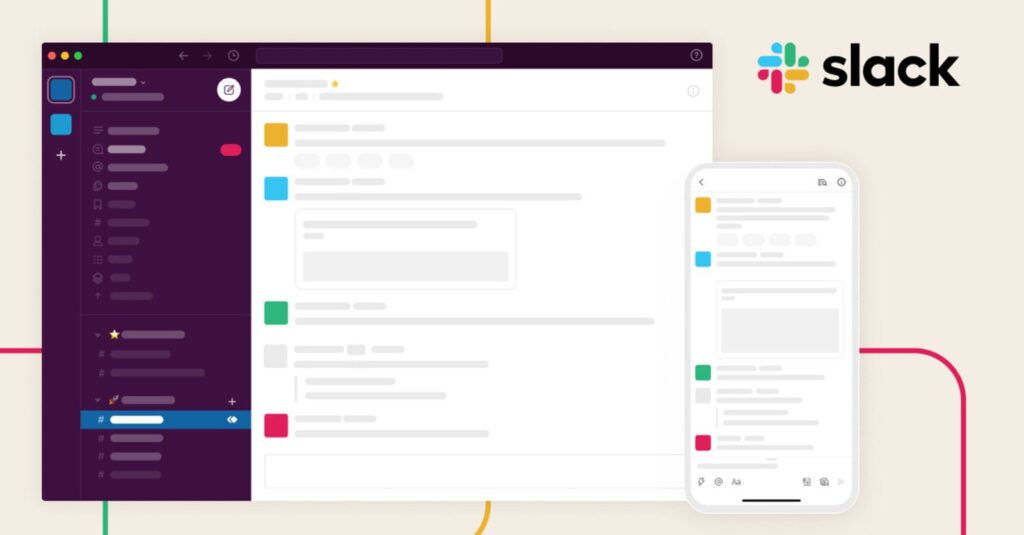
Easy Integration and Productivity Features
One of Slack’s key benefits is its ability to connect with over 2,500 apps, including project management tools, customer relationship management (CRM) software, cloud storage, and automation services. This allows teams to work more efficiently, automate tasks, and access everything they need in one place.
Slack also supports file sharing, photo and video uploads, and interactive whiteboards (Slack Canvases). These features make it a great option for teamwork, brainstorming, and community discussions.
Pros and Cons of Slack
Pros:
- Easy to use and familiar to many professionals.
- Simple and well-organized interface.
- Offers both real-time and flexible messaging options.
- Keeps conversations structured with dedicated channels.
- Includes whiteboards for brainstorming and planning.
Cons:
- Limited search feature, making it hard to find old messages.
- Security concerns with multiple third-party app connections.
- The free version has restrictions, requiring payment for advanced features.
4. Microsoft Teams: A Reliable Collaboration Tool for Microsoft 365 Users
Microsoft Teams is a simple and effective platform for businesses using Microsoft 365. With a Microsoft 365 subscription, companies get free access to Teams, including premium features that help teams work together more efficiently.
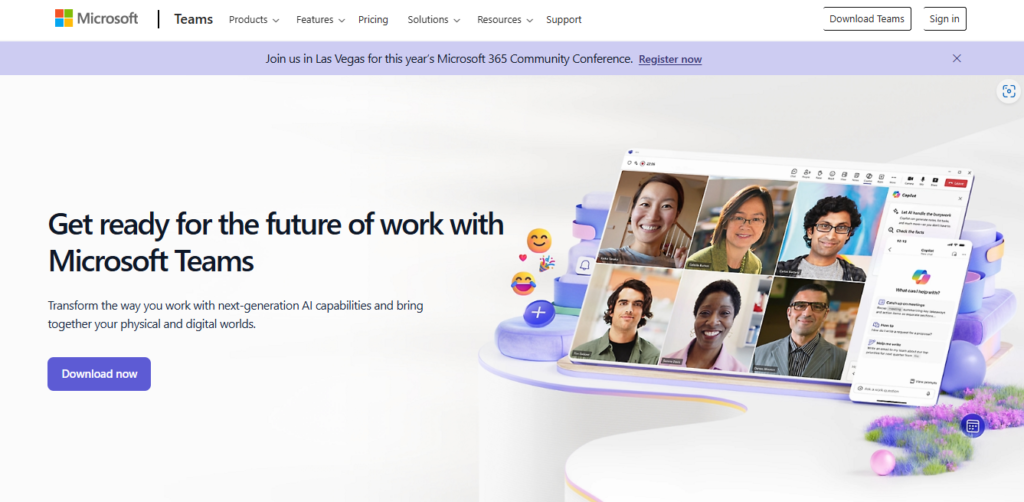
Easy Integration and Smooth Workflow
Microsoft Teams works as a central hub where users can chat, share files, manage projects, and hold audio or video meetings—all in one place. Since it is fully connected to Microsoft apps like Outlook, OneDrive, and SharePoint, users don’t need to switch between different programs, making work easier and faster.
Pros and Cons of Microsoft Teams
Pros:
- Works perfectly with Microsoft 365 apps like Outlook, OneDrive, and SharePoint.
- High-quality audio and video for virtual meetings.
- Brings messaging, file sharing, and collaboration into one place.
- Saves costs by reducing the need for extra software.
- Ideal for large teams and growing businesses.
- Strong security features to protect business data.
Cons:
- The interface is a bit complicated, which may take time to learn.
- Limited number of channels, which may not suit large communities.
- Restricted permission settings, making it less flexible for some businesses.
Microsoft Teams is a great choice for businesses using Microsoft 365, offering a secure, easy-to-use, and efficient way to communicate and collaborate. However, companies needing more customization and a simpler interface may consider other options.
5. Google Chat: A Simple and Secure Messaging Tool

Google Chat, formerly Hangouts Chat, is a built-in communication tool in Google Workspace that helps teams stay connected. It supports text messaging, group chats, video calls, and shared workspaces, making it a great option for businesses using Google’s services.
Smooth Integration with Gmail and Google Workspace
A key advantage of Google Chat is its seamless connection with Gmail, allowing users to chat directly from their inbox or through the web app. Conversations are arranged into Rooms, like Slack channels, and further divided into threads, keeping discussions organized and easy to follow.
Pros and Cons of Google Chat
Pros:
- Works smoothly with Google Workspace apps like Gmail, Google Drive, and Google Meet.
- Smart search and organized chat spaces for easy navigation.
- Strong security with end-to-end encryption to protect messages.
- Simple and easy-to-use interface for quick setup and management.
- AI-powered task management to improve workflow efficiency.
Cons:
- Basic chat features, lacking some advanced tools found in other platforms.
- Limited customization, reducing branding and personalization options.
- Frequent notifications, which may be distracting for some users.
Google Chat is a secure and user-friendly messaging platform, ideal for businesses that already use Google Workspace. However, companies needing more customization and advanced communication tools may need to consider other options.
Choosing the right community chat platform is essential for boosting engagement and collaboration. Whether you need a simple and familiar option like Facebook Groups, a flexible and secure platform like Discord, an organized business tool like Slack, an all-in-one solution like Microsoft Teams, or a seamless integration with Google services through Google Chat, each platform has its strengths.
The best choice depends on your business needs, security requirements, and preferred integrations. By selecting the right platform, you can create an active and thriving online community that enhances communication and teamwork.


